iPhone location tracking is an essential feature offered by Apple, designed to assist in locating misplaced or stolen iPhones. At its core, it leverages multiple technologies—GPS, Wi-Fi, Bluetooth, and cell terminal signals—to pinpoint the location of your device.
Despite its versatility, it’s crucial to understand that the feature’s accuracy can fluctuate significantly, ranging from a few meters to several hundred meters.
The Role of Technology in Tracking
Firstly, it’s imperative to grasp how “Find My iPhone” utilizes various technologies. GPS, the primary tool for outdoor tracking, offers relatively high accuracy under ideal conditions. If you are confused about the term GPS, check out our article, which breaks down what it is and how it differs from GNSS.
When the GPS signal is weak or unavailable, the system switches to Wi-Fi or cellular networks, which can be less precise. The integration of Bluetooth, especially in urban settings, provides additional data points, but its effectiveness is limited to short ranges.
The Accuracy Spectrum
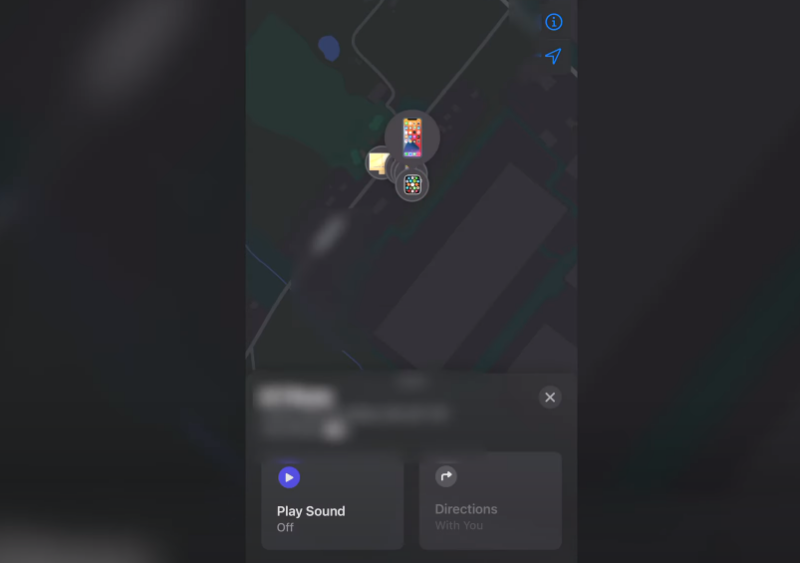
The accuracy of “Find My iPhone” is not a fixed value; it’s a spectrum influenced by several factors. Under optimal conditions, such as clear skies and strong Wi-Fi signals, the accuracy can be quite impressive.
In contrast, in areas with poor GPS visibility or weak cellular connectivity, the indicated location might only offer a general idea of the device’s whereabouts.
The Impact of Environmental Factors
Various environmental factors can affect the accuracy of “Find My iPhone.” Dense urban areas with tall buildings can interfere with GPS signals, while rural areas might lack sufficient Wi-Fi or cellular coverage.
Even natural conditions like atmospheric disturbances can play a role in degrading GPS accuracy.
Enhancing Location Tracking Accuracy
Despite these limitations, several steps can be taken to improve the accuracy of the “Find My iPhone” feature.
Importance of Device Settings
Activating the “Precise Location” setting is crucial. This function enables the device to use a combination of GPS, Wi-Fi, and cellular data for more accurate location tracking.
However, it’s important to note that this feature requires adequate internet connectivity to function effectively.
Device Maintenance and Software Updates
Keeping your iPhone charged and regularly updating its software can significantly enhance the tracking accuracy. Software updates often include improvements to location services.
Additionally, enabling the “Send Last Location” feature ensures the device sends out its last known location before the battery dies, which can be invaluable in locating a lost device.
Utilizing Additional Resources
In situations where “Find My iPhone” is unavailable or ineffective, alternative methods such as iCloud.com and third-party tracking apps can be employed.
These platforms offer different approaches to location tracking, potentially increasing the chances of finding your device.
Real-world Limitations and Best Practices
“Find My iPhone,” while highly beneficial, is not infallible. Real-time tracking may not always be available, especially if the device is turned off.
Nevertheless, understanding its limitations and employing best practices can significantly increase the likelihood of recovering a lost or stolen iPhone.
Knowing the Limitations
It’s crucial to recognize that “Find My iPhone” is not always 100% accurate. Factors such as device settings, environmental conditions, and technical limitations can all impact its performance.
Adopting Best Practices
To maximize the effectiveness of “Find My iPhone,” users should ensure that their device settings are optimized for precise location tracking, maintain a charged battery, and regularly update their device’s software.
Additionally, being aware of the environmental factors that can influence accuracy is key.
Challenges in Urban and Rural Environments
The efficacy of “Find My iPhone” varies significantly depending on the environment. Urban and rural areas each present unique challenges that can impact location accuracy.
Urban Settings and Their Complications
In urban landscapes, the high density of buildings and infrastructure can often disrupt GPS signals. This phenomenon, known as the “urban canyon effect,” leads to reduced location accuracy.
While Wi-Fi and cellular data can supplement GPS in these settings, their effectiveness is contingent on the density and availability of network signals.
Rural Areas: A Different Set of Challenges
Conversely, rural regions pose a different set of challenges. The sparsity of Wi-Fi networks and cellular towers can result in weaker signals, making it harder for “Find My iPhone” to pinpoint an exact location.
In such areas, GPS is often more reliable, provided that the device has a clear view of the sky.
Balancing Technology in Varied Environments
The key to effective tracking in both urban and rural settings lies in balancing the various technologies at “Find My iPhone’s” disposal.
The system dynamically switches between GPS, Wi-Fi, and cellular data based on availability and strength, striving to provide the most accurate location possible under the circumstances.
Real-Time Tracking and Device State

“Find My iPhone’s” ability to track in real-time is affected by the state of the device, particularly in cases where the iPhone is powered off or has a depleted battery.
Tracking a Turned-Off iPhone
When an iPhone is turned off, “Find My iPhone” can still show its last known location before it was powered down. However, real-time tracking is not possible in this state.
This limitation underscores the importance of the “Send Last Location” feature, which ensures that the device’s location is recorded just before the battery dies.
Low Battery Scenarios
Low battery levels can significantly impact the performance of location services. As the battery depletes, the device may limit background activities, including location services, to conserve power.
This can result in less frequent updates or reduced accuracy in location tracking.
The Significance of Keeping Your iPhone Charged
To mitigate these issues, it is advisable to keep the iPhone adequately charged. This ensures that the location services remain active and capable of providing accurate location updates.
Third-Party Tracking Alternatives
For users seeking additional tracking options beyond “Find My iPhone,” third-party apps offer alternative solutions.
Exploring Third-Party Tracking Apps
Various third-party apps are available that can complement or substitute for “Find My iPhone.” These apps often provide different features or methods of tracking, which can be useful in certain scenarios where “Find My iPhone” may fall short.
iCloud.com as an Alternative
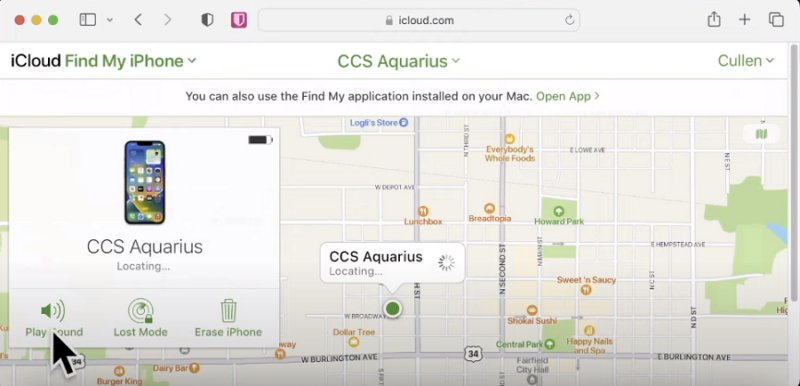
iCloud.com provides a web-based platform for locating an iPhone, offering similar functionalities to the “Find My iPhone” app.
It’s a valuable alternative for users who might not have access to another Apple device for tracking.
Evaluating the Effectiveness of Alternatives
While these alternatives can provide additional options, their effectiveness varies based on the same factors that affect “Find My iPhone.” Users should evaluate these options based on their specific needs and circumstances.
FAQs
Can “Find My iPhone” track a device in Airplane Mode?
No, “Find My iPhone” cannot track a device in Airplane Mode because it disables all wireless transmission functions, including GPS, Wi-Fi, and cellular services.
Does “Find My iPhone” work internationally?
Yes, “Find My iPhone” works internationally as long as the device has internet connectivity through Wi-Fi or cellular data and location services are enabled.
How quickly does “Find My iPhone” update the location of a device?
The update frequency varies, but generally, “Find My iPhone” updates the location every few minutes as long as the device remains connected to the internet.
Can “Find My iPhone” locate a device if it’s inside a building?
Yes, but the accuracy may be reduced due to interference from the building’s structure affecting GPS, Wi-Fi, and cellular signals.
Is it possible to use “Find My iPhone” if my device is in Do Not Disturb mode?
Yes, “Find My iPhone” can still locate your device when it’s in Do Not Disturb mode, as this setting doesn’t affect internet connectivity or location services.
Can someone disable “Find My iPhone” without my knowledge?
Disabling “Find My iPhone” requires access to the device’s iCloud settings and the user’s Apple ID password. Without this information, it’s generally not possible to disable the feature remotely.
Concluding Thoughts
While “Find My iPhone” offers a powerful tool for locating lost devices, its accuracy is dependent on a multitude of factors. Knowing these factors and employing best practices will allow users to enhance the effectiveness of this feature and improve their chances of recovering their devices.
The integration of technology in “Find My iPhone” underscores Apple’s commitment to innovation and user convenience, providing a critical safety net for iPhone users worldwide.
